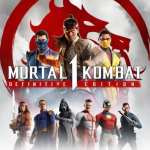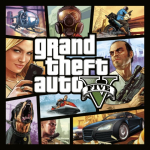Elevate Your Instagram Game with Eye-Catching Snapseed Photo Edits

In a world dominated by visuals, Instagram stands out as a platform where artistry and personal branding collide. Your photos are not just images; they represent your aesthetic, your brand, and your story. Snapseed, a comprehensive photo-editing app by Google, offers a myriad of tools and filters to turn your snapshots into masterpieces. With the right techniques, you can design captivating edits that will make your Instagram feed stand out.
List of Photo Editing Programs:
- Adobe Photoshop
- Lightroom
- VSCO
- Afterlight
- Pixlr
- Canva
- Prisma
- GIMP
- Fotor
Unlocking the Power of Snapseed: Basic Adjustments
Before diving into the more complex features of Snapseed, it's essential to master the basics. These initial adjustments can dramatically improve the quality of your images and provide a solid foundation for further editing. Start by importing your chosen photo into Snapseed and explore the 'Tune Image' module.
Each adjustment serves a purpose: brightness can make your image more vibrant, contrast can define and deepen the colors, and saturation can either boost the color intensity or create a muted effect. The ambiance softly adjusts the exposure and contrast, giving a subtle complexity to the image. Highlights and shadows can be fine-tuned to ensure that no details are lost in the brighter or darker areas of the photo. Lastly, warmth can add a cooler or warmer tone, setting the mood of the image.
Crafting the Perfect Look: Advanced Techniques

After you've adjusted the basic settings, take advantage of Snapseed's advanced features to add a professional touch to your images. The 'Selective' tool allows you to enhance or tone down specific areas of your photo without affecting the whole image. This degree of accuracy is especially beneficial in managing intricate lighting situations or when aiming to highlight a central point of interest.
Another advanced feature is the 'Healing' tool, which lets you remove unwanted spots or objects from your photo. This tool is perfect for cleaning up backgrounds or skin imperfections, ensuring that nothing distracts from the main subject. Additionally, the 'Brush' tool can be used for dodging and burning or selectively adjusting exposure, temperature, and saturation with a swipe of your finger. These advanced techniques require a bit of practice, but they are crucial for creating edits that are both stunning and professional-looking.
Enhancing Mood with Filters and Effects
Filters and effects can significantly alter the mood and feel of your Instagram photos. Snapseed offers a variety of preset filters under the 'Looks' tab, which can provide instant style changes to your images. However, the real magic lies in the 'Tools' section, where you can find options like 'Grunge', 'Retrolux', 'Glamour Glow', and 'Noir'.
When applying filters and effects, it's important to maintain a balance between creativity and authenticity. Overdoing effects can detract from the natural beauty of your photo, so use them sparingly and always with the intention of enhancing the original image. Finding the right combination of effects will allow you to develop a signature style that is recognizable and appealing to your Instagram audience.
Final Touches: Text and Frames
Once you've perfected the image itself, consider adding text or frames for a complete look. Snapseed provides a 'Text' tool with a variety of fonts and styles to choose from. Whether you want to add a meaningful quote, your brand name, or simply a fun message, ensure that the text complements the visual and doesn't overwhelm it. The placement, size, and color of your text should harmonize with the image and enhance its message.
Frames can also add a polished finish to your photos. The 'Frames' tool in Snapseed allows you to choose from different border styles. Whether you opt for a simple line or something more decorative, the right frame can tie the entire edit together. Remember that the frame should support the photo, not compete with it. With these final touches, your Instagram photo is ready to make an impression on your followers and elevate your social media presence.
In conclusion, Snapseed is a powerful ally for anyone looking to enhance their Instagram feed with stunning visuals. By mastering basic adjustments, leveraging advanced editing techniques, thoughtfully applying filters and effects, and adding final touches like text and frames, you can create captivating images that resonate with your audience. With practice and creativity, your Snapseed edits can transform your Instagram profile into a showcase of your unique photographic style.