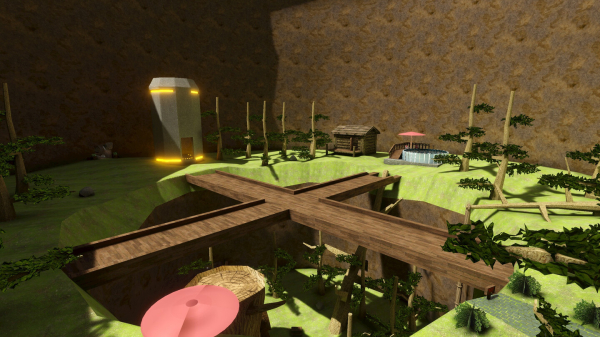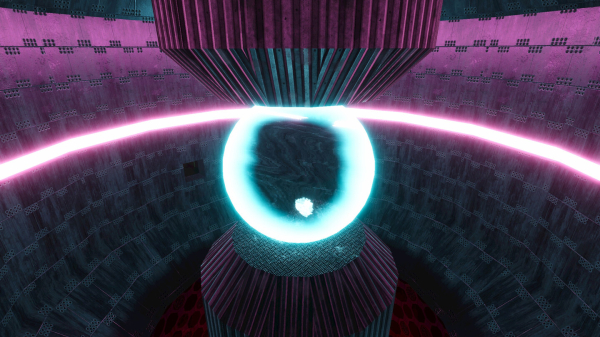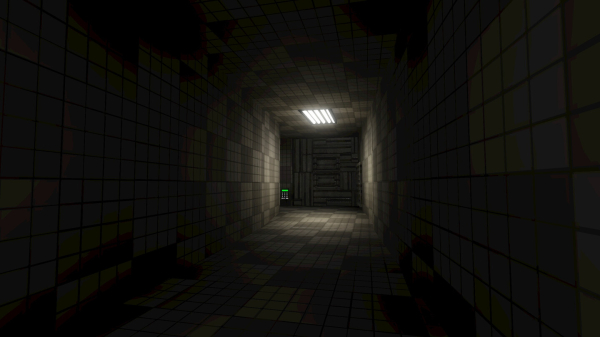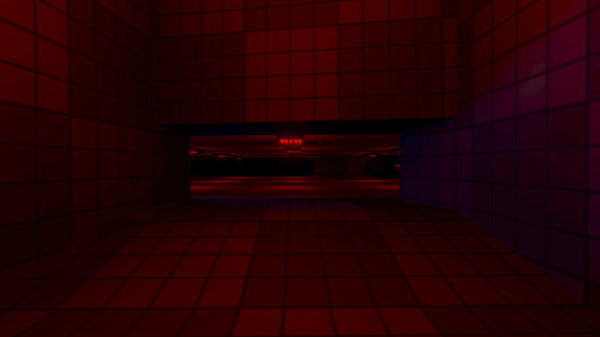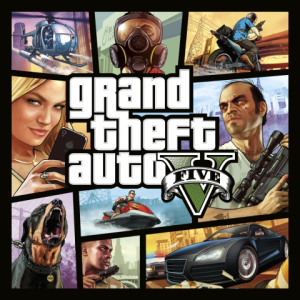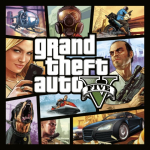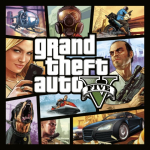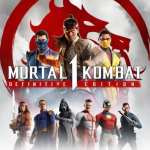Capuchin review
Capuchin review
If you thought VR couldn’t offer fresh, exhilarating experiences anymore, Capuchin is here to prove you wrong. In a genre often crowded with the same old mechanics, Capuchin swings onto the scene with vibrant energy, driven by its playful premise and charismatic characters. This isn’t just another sandbox or multiplayer experiment — Capuchin stands out as one of the most inventive social VR games available right now, carving out a joyful niche for players of all ages. But is it worth your time to download, play, and install Capuchin, and does this title bring enough fun to keep you coming back for more? Let’s dive in.
Gameplay: Pure Creativity Meets Primate Chaos
At its core, Capuchin is a social VR game that drops you into a colorful, free-roaming world where you take on the persona of an agile monkey. Your mission isn’t to complete a linear story or crush high scores, but to explore, interact, and, above all, revel in the sheer spontaneity of monkeying around with friends — literally.
The physics-based movement system is where Capuchin shines brightest. Swinging through the treetops, vaulting between obstacles, and launching yourself with well-timed leaps evokes a kinetic joy that few VR titles achieve. Navigating these environments with the freedom to experiment ensures replayability, especially as you discover more creative stunts over time. Whether you’re clambering around an elaborately designed city or goofing off in the sandbox, Capuchin’s controls are intuitive and highly responsive, making it easy to pick up yet satisfying for those who invest time to master their moves.
Multiplayer and Social Features: Play, Talk, Laugh
Capuchin comes to life in multiplayer, where the chaos and hilarity are amplified by the presence of other players. Creative minigames emerge organically, from tag to impromptu races or elaborate obstacle courses. Proximity voice chat adds to the immersion, encouraging in-game communication, alliances, and the inevitable competition. If you’re looking to play free and unblocked with friends across the world, Capuchin supports cross-platform play, fostering a lively online community at nearly all hours.
Mods and custom content play a pivotal role, with robust mod support enabling players to craft custom maps, unique avatars, and even entirely new mini-games. While the game’s devs keep an eye on mods to avoid infringement or abuse, the creative freedom is impressive and rarely stifled. It’s no surprise that Capuchin’s unofficial modding scene is already thriving, with new content popping up from the community weekly.
Visual & Audio Presentation: A Playful Vibe
Capuchin might not boast photorealistic visuals, but it wholeheartedly embraces a stylized aesthetic that serves its purpose beautifully. Environments burst with color and charm, inviting you to explore, hang around, and take in the whimsical vistas. Models are cartoonish yet expressive, allowing personalities to shine through, while sound design — from playful monkey chatter to the satisfying thuds of movement — completes this irresistible package.
On PC VR, everything looks crisp and fluid, while on Meta Quest platforms, Capuchin maintains solid performance with minimal compromise. Even in more crowded rooms or high-action moments, the framerate holds up, which is key for a game so reliant on quick reflexes and physics-driven motion. Those installing Capuchin on PC can download high-res texture mods to boost visuals further — provided their systems can handle it.
Accessibility and Availability: Free, Unblocked, and Expanding
Capuchin is available to download and play free on major VR platforms, including Meta Quest and PC VR headsets via platforms like SideQuest or direct download from community sources. Bringing fun to as many players as possible, it’s also kept unblocked in most regions, and works well for school or public setups where other games might be filtered out. Approachable system requirements mean most modern PCs and standalone headsets can run it with ease.
The development team keeps updates flowing, and with widespread mod support, there’s always fresh content to install. While there’s no official support for mainstream game consoles like Xbox, PlayStation, or Nintendo Switch, some players have managed to stream Capuchin to these devices using cloud services or workaround emulators, though success can vary.
Exploit or Enhance: Cheats and Mods in Capuchin
If you’re hoping to exploit the game for quick wins, Capuchin’s open design leaves room for creative (and sometimes mischievous) play. Cheats exist in the form of mods or trainer files, though the developers encourage fair play and community-driven enhancements rather than outright exploits. Mods remain extensively supported, and the devs routinely highlight the best creations in official updates.
How to Download and Install Capuchin
Capuchin is available for free on PC VR platforms (via SideQuest or direct download) and Meta Quest headsets. There is no official support for PlayStation, Xbox, or Switch, but cloud and emulator solutions may allow play on unsupported platforms with variable results. To install, simply download the game through your preferred VR content store (or sideload for Quest). PC users should ensure their headset is properly connected and install the latest drivers. Minimum system specs require a modern Windows PC or recent Meta Quest/Quest 2. Modding is not only allowed but actively supported; official forums and Discord host a wealth of community-made content. Capuchin is usually unblocked by default, meaning it can be played at school or work unless those networks have heavy restrictions.