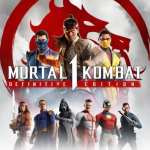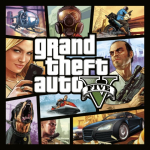Navigating Call of Duty Server Issues: A Comprehensive Guide

Call of Duty, a titan in the gaming industry, is renowned for its diverse multiplayer experiences, captivating millions of players worldwide. From its intense battle royale modes to its engaging mobile platform, the franchise offers something for every gamer. However, the reliance on internet connectivity can sometimes lead to frustrating server issues, leaving players unable to enjoy their favorite games. This article aims to provide a comprehensive guide on identifying and resolving Call of Duty server problems, ensuring that players can return to their gaming sessions as quickly as possible.
Understanding whether Call of Duty servers are down is the first step in troubleshooting connectivity issues. Players can easily check the server status for various Call of Duty titles, such as Black Ops 6, Warzone, or Call of Duty Mobile, by visiting the Activision Support Server Status Page. This resource is typically updated in real-time, providing players with the latest information on server availability. However, there are instances where the server status page may indicate that everything is functioning correctly, yet players still experience connectivity issues.
In such cases, players can turn to additional resources to verify if the problem is widespread. Websites like Down Detector allow users to report and view issues with games, applications, and websites, offering a community-driven perspective on server status. Social media platforms can also be valuable tools for gathering real-time information. By searching for terms like "Is Black Ops 6 down" or "Is Warzone down," players can quickly determine if others are experiencing similar issues.
If the server status appears normal and no widespread issues are reported, players can try several troubleshooting steps to resolve their connectivity problems. Rebooting the gaming device or performing a hard reset can often clear temporary glitches. Switching to a wired internet connection or trying an alternate network can also help improve connectivity. Additionally, rebooting the router may resolve any network-related issues that could be affecting gameplay.
While server issues can be a source of frustration for Call of Duty players, understanding how to identify and troubleshoot these problems can significantly reduce downtime. By utilizing resources like the Activision Support Server Status Page, Down Detector, and social media, players can quickly determine if server issues are widespread or isolated. Implementing basic networking tips, such as rebooting devices and routers or switching connections, can often resolve individual connectivity problems. Ultimately, patience and persistence are key, as server issues are often temporary and may resolve themselves within a short period. By following this guide, players can ensure they spend more time enjoying their favorite Call of Duty games and less time dealing with connectivity woes.