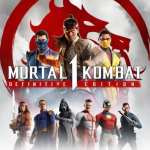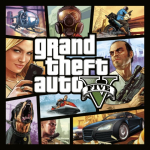Google's Credential Manager: A leap forward in Android App Authentication

In the constantly evolving world of digital security, Google is certainly not resting on its laurels. The tech giant is paving the way for a more streamlined and secure way of logging into Android apps, with its innovative Credential Manager. This new development is aimed at replacing the traditional password and two-factor authentication systems, creating a hassle-free experience for users. The Credential Manager is an API that developers can integrate into their apps, guiding users to the appropriate login method. So, if you've been juggling multiple authentication options and finding it hard to keep track, Google's Credential Manager is about to make your life a lot simpler.
After a year of rigorous testing, Google has decided to make the Credential Manager available to the public from November 1, 2023. As the rollout begins, developers across the globe can leverage this feature to streamline the login process for their app users. But that's not all; the Credential Manager will also offer standardized support for passkeys in Android apps. This is a major upgrade, considering that popular services like WhatsApp and Uber have already begun using this feature. Think about it, no more fumbling with passwords, passkeys, or the "Sign in with Google" option for the same account. The Credential Manager smartly picks the most convenient option for you.
One of the most impressive aspects of the Credential Manager is its ability to prioritize different accounts associated with a single service. In other words, it makes it easy for you to switch between your personal and family accounts on the same app. This is a clear reflection of Google's understanding of its users' needs and its commitment to enhancing user experience. If you're already using Google Password Manager, the interface of the Credential Manager should feel quite familiar. However, you'll be pleased to know that it also supports all well-known third-party password managers, even if you use more than one.
Google's Credential Manager not only simplifies the login process but also significantly enhances security. Passkeys, unlike passwords, are not shared with the website you're logging into. Instead, the site and your passkey are cross-checked using complex mathematical computations. This ensures a match between your private passkey and the website's public key. Moreover, this technology only works on the URL it was configured for, making it more resistant to phishing attacks. This is a significant leap forward from the traditional autofill option, which only allows you to select a single default service.
In conclusion, Google's Credential Manager represents a significant step forward in the realm of digital security. The combination of streamlined login process, enhanced security, and support for multiple accounts and password managers make it a game-changer. It's not surprising that studies have shown passkey sign-ins to be less error-prone. For example, password manager Dashlane reported a 92% success rate with passkey logins compared to just 54% with autofill passwords. So, the next time you're logging into an Android app, let Google's Credential Manager take the reins and enjoy a secure and effortless experience.