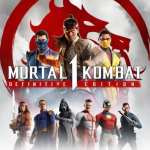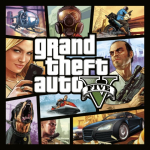Zoom Meetings Mastery: Tips for Better Virtual Collaboration and Presentation

In an era where remote work and virtual conferences have become the norm, mastering the art of Zoom meetings has become an indispensable skill. Whether it's a global team collaboration, a webinar, or a virtual family gathering, Zoom has emerged as a leading platform to connect people from across the world. However, to make the most out of each session, understanding the subtleties and functionalities of Zoom is crucial. This guide will provide you with the necessary insights to transform your online interactions into seamless, productive, and engaging experiences.
Enhancing Participation and Interaction in Zoom Meetings

The hallmark of an effective virtual meeting is participation. As the host, it's your responsibility to facilitate an environment where all attendees feel encouraged to contribute. Begin by setting the tone with a warm welcome and a clear agenda. Transparent communication about the meeting's objectives ensures that participants are on the same page from the start. Additionally, Zoom's features, such as polls, breakout rooms, and the hand-raising function, should be made good use of to stimulate interaction and ensure that even the most reticent of attendees have the opportunity to share their thoughts.
Another key aspect is managing the flow of conversation. As discussions unfold, it's crucial to keep track of time and ensure that all agenda items are covered without rushing. Promote concise and targeted interventions, ensuring readiness to subtly guide the discussion back on track should it stray. Remember, your role is not just to share information but also to moderate the exchange of ideas, fostering a dynamic and inclusive meeting environment.
Mastering Zoom's Features: A Checklist for Success
Zoom's platform is rich with features designed to enhance virtual collaboration and presentation, but they can only be beneficial if you know how to use them effectively. Here's a list of tips and tricks to help you navigate Zoom like a pro:
- Test your equipment: Ensure your microphone, camera, and internet connection are working flawlessly before the meeting begins.
- Familiarize yourself with the interface: Know where key features are located, such as screen sharing, recording, and security settings.
- Utilize virtual backgrounds: Choose a professional backdrop to minimize distractions and maintain privacy.
- Leverage screen sharing: Share presentations or documents effortlessly, but remember to close unnecessary tabs and applications first.
- Record sessions: Save meetings for those who cannot attend or for future reference, but always inform participants before recording.
- Engage with breakout rooms: Facilitate smaller group discussions or activities to deepen engagement and collaboration.
- Manage participants: Use the mute function to minimize background noise and the waiting room feature to control attendance.
- Annotate on the go: Use Zoom's annotation tools during screen sharing to highlight key points and draw attention.
- Customize your view: Switch between speaker and gallery views to focus on the speaker or to get a sense of the group.
- Schedule smartly: Use Zoom's scheduling features to set up meetings in advance, complete with reminders and calendar integration.
By incorporating these features into your meetings, you can create a more interactive and efficient virtual space that caters to the needs of your attendees.
Creating Memorable Virtual Presentations
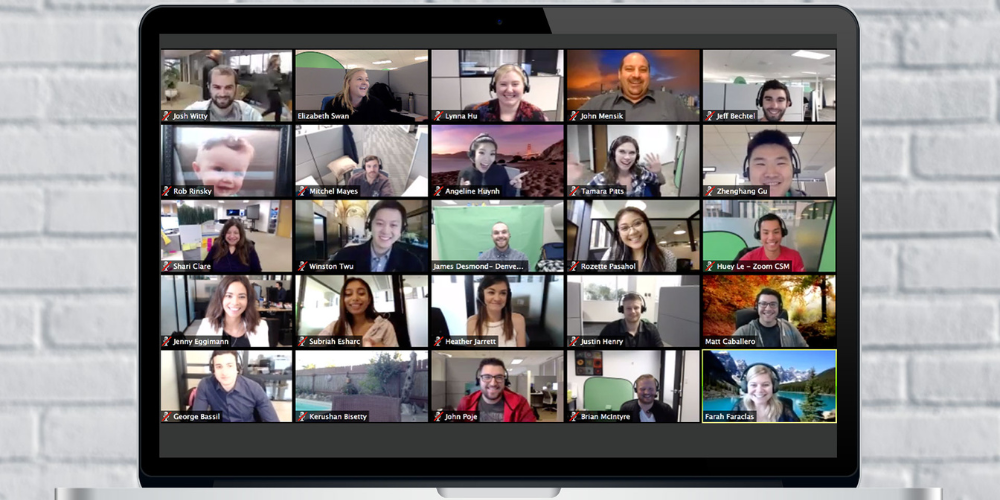
When it comes to virtual presentations, delivering your message in a clear, concise, and captivating manner is more challenging than in person. Without immediate feedback from a live audience, it's easy to lose track of how your presentation is being received. To overcome this, start by designing visually appealing slides to enhance your narrative without overwhelming your audience with too much text or complex graphics. Use bold colors, high-quality images, and legible fonts to support your key points and keep the attention focused on your message.
Besides your slides, the way you present is crucial to the effectiveness of your presentation. Ensure you articulate well and maintain a steady speaking rate, focusing on clear enunciation and amplifying your voice. Given the reduced non-verbal communication in a digital environment, strategically employ changes in tone and deliberate pauses to highlight key information. Additionally, standing while presenting can enhance both your voice projection and energy, making your performance more vibrant and captivating. By adopting these tactics, your online presentations will be memorable and successfully communicate your message to viewers.
In conclusion, mastering Zoom meetings is not just about understanding the technology; it's about leveraging it to create an environment that fosters collaboration, engagement, and effective communication. By following the tips outlined in this guide, you'll be well on your way to becoming a Zoom meetings maestro, capable of hosting sessions that are not only productive but also enjoyable for all participants. Embrace the virtual world with confidence and watch as your online collaborations reach new heights.